- Published on
How to Monetize a Blog with Ads
- Authors

- Name
- Chris
Introduction
Welcome to my review and tutorial of making and monetizing a blog with ads. A blog is a website that presents articles to visitors. Monetizing a blog is the process of earning revenue from that blog. I chose to monetize the blog with Google AdSense, a popular platform that allows publishers to earn ad income from online content, because of how easy it is to setup AdSense.
As always, this information is for informational purposes only and is not intended to be personal financial advice. There's an inherent risk involved with financial decisions and the website owner will not be held liable for decisions others make.
- Results
- Summary
- Steps
- Step 1. Define the Product
- Step 2. Register your domain
- Step 3. Build the blog
- Step 4. Pick a Theme
- Step 5. Add Content
- Step 6. Add Ads
- Step 7. After Setup
- Step 8. Measure Results and Adjust Strategy
- Conclusion
- Support
Results
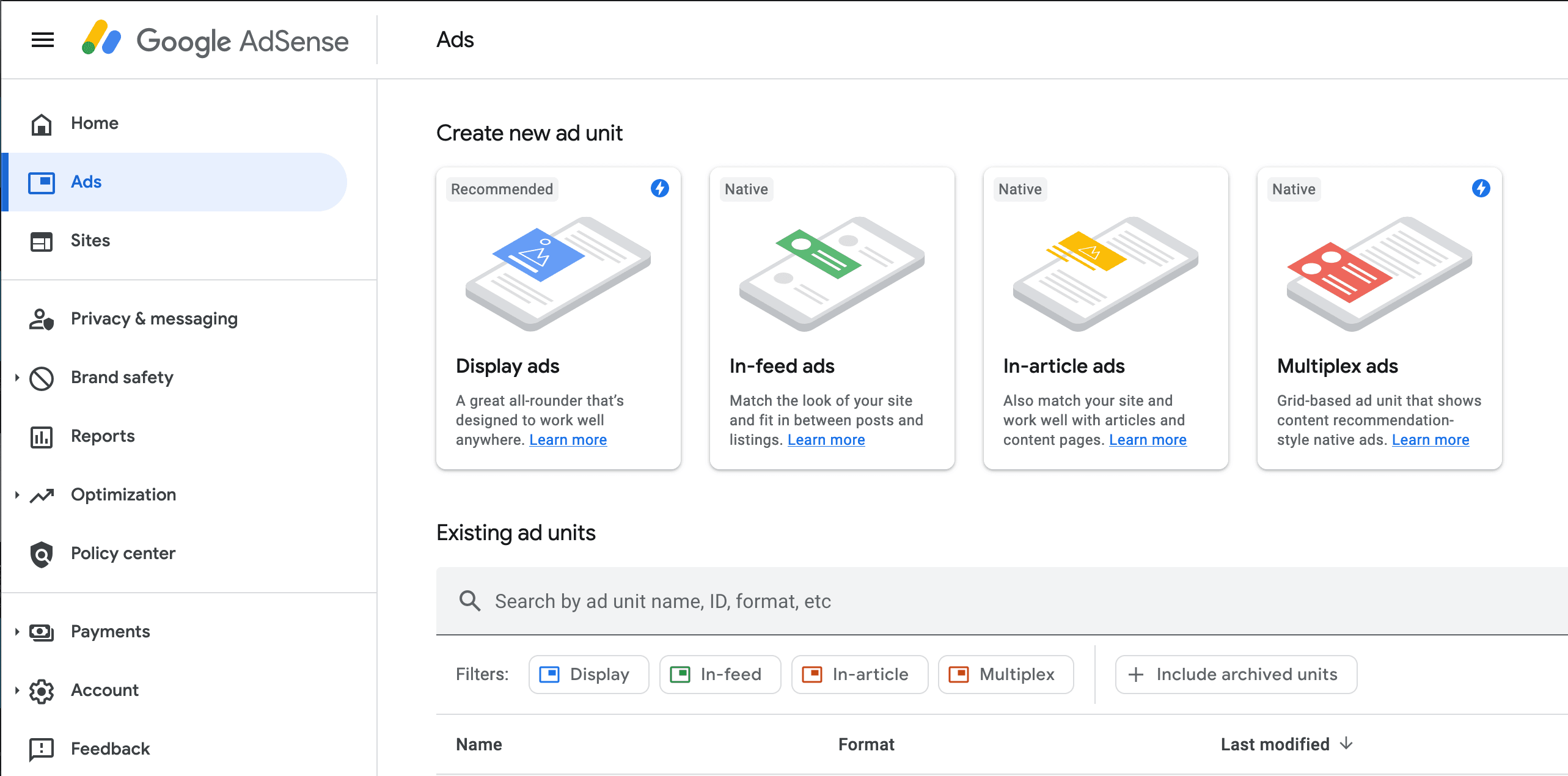
On June 11, 2020, I registered acquiringdreams.com. I created a website in a CMS and began creating content. Over time, I added additional methods to monetize the site. As I did research for content, I re-discovered crypto mining, see How to mine cryptocurrency profitable in 2020, and took the opportunity to get into it. I'm really happy I did. After 3 years though, that opportunity has ended. I've returned to this blog, migrated it to a fancy modern javascript framework and have added Google AdSense to monetize the site with ads.
If AdSense approves this site, I'll provide results here in this format: One month after AdSense approved my account, I earned x amount from ads. I used these types of ads. After reviewing the data, x type of ad performed the best.
Summary
I used my web development skills to create a blog and added adSense to monetize it.
Steps
Step 1. Define the Product
- Research topics. I did a lot of research on blogging and monetization. I discovered there are 20 categories that are popular for blogs, each with their own niches.
The categories and their niches that I found are:
- Finance: Cryptocurrency, Frugal living, Budgeting, Saving for retirement, Investing, Financial independence, NFTs, Personal finance
- Business: Building a startup, Entrepreneurship, Freelancing, Business finance management, Productivity hacks, Hiring and outsourcing, How to start a business, Starting an eCommerce business
- Marketing: Content marketing, Social media marketing, Email marketing, Search engine optimization, Pay-per-click advertising, Copywriting, Digital marketing, Affiliate marketing, YouTube marketing, Advertising strategies
- Sales: B2B sales, B2C sales, Sales process and strategy, Sales hacks and templates, Sales software and apps, Sales management
- Design and development: Web design, UX design, Web development, App development, eCommerce, Website security
- Technology: Software reviews, Business automation, Consumer electronics, Artificial Intelligence, Apple products, Android products
- Education: Study hacks, SAT prep, Online courses, Language learning, College-to-career prep, K-12 blog for parents, Homeschooling
- News: Local, Sports, Pop culture, Politics, Silicon Valley, Investigative articles
- Entertainment: Movie reviews, Music reviews, TV show guides, Celebrity gossip, Celebrity interviews, Arts and culture
- Travel: Local travel tips, Travel deals, Travel hacks, RV life, Digital nomads, Living abroad
- Food and drink: Restaurant and bar reviews, Homebrewing, Baking and cooking tips, Vegan recipes, Dieting tips, Healthy eating, Baby and toddler food ideas, Recipes
- Beauty and fashion: Product reviews, Makeup tutorials, Healthy hair, Skincare tips, Fashion trends, Affordable beauty DIY
- Health and fitness: Self-care, Men’s health, Women’s health, Mental health, Sports, Workout and exercise routines and tips, Coaching tips
- Relationships: Co-living tips, Dating, Wedding planning, Pregnancy, Parenting, Navigating divorce
- Gaming: Game reviews, Gaming tips, tutorials, and walkthroughs, Playstation games, XBOX games, RPGs, Board games
- Science and medicine: Medical news and breakthroughs, Medical condition-specific blogs, Psychology, Science stories and interviews, Environmentalism, Outer space
- Home ownership: Interior design, Tiny home trends and inspiration, Organization hacks, Home renovation, Moving cross-country, Feng shui, DIY
- Lifestyle and hobbies: Photography, Writing, DIY hacks, Arts and crafts, Knitting, Books, Gardening
- Pets: Dog parenting tips, Dog training, Inspiring pets, Adopt-don’t-shop stories, Cute animal pics and memes, Pet health and wellness
- Your own journey: Successful entrepreneurship, Nomadic lifestyle, Child-free life, Gambling addiction recovery, Nightmare client stories, Dealing with depression
Choose a category. I had experience with many of the categories. I was most attracted to the Finance, Travel and Health & Fitness categories. I chose Finance.
Choose a niche. I chose the Financial Independence niche of the Financial category because it's what I'm most interested in and what I wanted the subject to be for Acquiring Dreams.
Step 2. Register your domain
In order for users to visit your blog, you'll need to register a domain. There are many domain registrars. If you haven't registered a domain yet:
- Use my NameCheap.com affiliate link: Register Your Domains Hassle-Free with Namecheap starting at $3.98/year. I've worked with NameCheap on client projects and have found them to be hassle-free.
Make sure to pick a short and easy-to-remember domain name. I prefer domain names that end in .com.
Step 3. Build the blog
- Pick a platform type. There are 2 types:
- Website builders. The usually provide drag and drop UIs for building a website. The downside of website builders is that the site can't be moved to a different host later - it's part of the service.
- CMS. Content Management Systems manage content for site owners. They provide an easy UI for creating and editing content. They're not tied to a particular host and are generally open source, although features for some CMS platforms aren't free.
- Apps. Apps are modern frameworks that offer great control, functionality and performance, but require advanced skills.
I'm an advanced web app developer, so I went with my favorite favorite modern SEO-friendly javascript framework, NextJS, and accelerated development with a starter kit specifically for blogging. If you want me to make you one, send me a message at chris@acquiringdreams.com.
- Pick a platform. If you picked a website builder, make sure you verify that the platform you pick supports ads and any other monetizing methods you might add later. For CMS, the most popular platform for blogging is WordPress. There are many WordPress solutions. If you don't have one yet: use my NameCheap.com affiliate link: EasyWP - the fastest Managed WP hosting around!. I like this this WordPress hosting solution because:
- it's fast, cheap and reliable.
- even cheaper when you pay by the year.
- discounted for the first year.
- it has a one click installer.
- it's managed so you don't have to worry about anything seriously technical.
- it's UI based so lay peeople can stay in their comfort zone and still get things done.
- you can put in multiple sites.
- I've had a good experience working with NameCheap in my professional life working with clients.
- Plus, if you've registered your domain there, you probably don't need to do anything to get your site working.
Step 4. Pick a Theme
- Find a theme you like. Wordpress has over 10,000 free themes.
Step 5. Add Content
- Login to your WordPress and add blog content. You'll have your credentials from the auto installer.
Step 6. Add Ads
These are a bunch of ad providers out there for monetizing your blog. Here is one platform that I like for CMS blogs:
- AdSense. I like AdSense because it's quick and easy. Go to Google Adsense and click get started. Set up the account. You can:
- enable auto ads or embed ads manually. If you want to use Auto Ads, Google recommends you install the Sitekit for WordPress by Google plugin, see https://support.google.com/adsense/answer/7527509?hl=en.
- add the ad snippets manually. You can use a plugin like Advanced Ads.
Step 7. After Setup
Google Analytics. To get clear picture of what's happening on your site, it's generally good to setup analytics. There are a number of analytics providers, but a common one is Google Analytics. Setup an account, get your code, add it to your site and start collecting data.
Google Search Console. Get more data and update Google of changes. Go to Google Search Console, click start now and setup the account.
Connect Google Search Console to Google Analytics. Back in Google Analytics, click the gear on the bottom left gear. In the panes, find the section where you can connect to the "Search Console Site." Select your site and save.
Step 8. Measure Results and Adjust Strategy
AdSense provides data on your ad performance. Google Analytics and Google Search Console provide data related to searches, visitors and pages.
Get people to visit the site so they see ads. Often, content and search engine optimization are used to increase visits to the site.
Conclusion
This income stream is easy to start but takes real effort to grow. It can be setup completed in less than a day without technical skills, but technical skills will allow producing a better product. This income stream requires a lot of subsequent effort, and probably technical skills, to increase the frequency that ads are seen by users. Repeating the process would amplify returns.
Support
Using this tutorial? Support this effort by using my affiliate links to Register Your Domains Hassle-Free with Namecheap starting at $3.98/year and get EasyWP - the fastest Managed WP hosting around!.